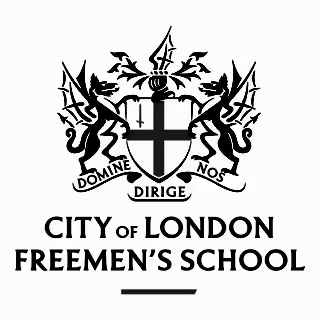ZEELO FOR SCHOOLS & UNIVERSITIES
Safe, efficient and sustainable student transport
Zeelo reduces your transport costs by 20% and takes away the headache of managing school transport with an all inclusive, data driven transport management service
Rated 9.5/10 by parents
Loved by thousands each day
100% Carbon Neutral


OPTIMISE YOUR TRANSPORT BUDGET
We’ll help you maximise the reach and usage of your bus service thanks to our routing software & support with parent engagement
Zeelo leverage stop usage data and passenger's insights to create the most convenient route for as many students as possible, helping you improve recruitment, reduce travel time and optimise costs.
Data driven route design
We use anonymised address data to find new demand and reduce travel time
Increased access
Flexible ticketing options to make your bus service accessible to all students
Proactive optimisation
We’ll suggest ways to achieve your goals, cost reduction, student recruitment





leading booking technology
The leading school bus experience for parents and students
Give parents and students access to Zeelo's leading rider technology + 24/7 customer support to put their mind at ease.

MOST RELIABLE SCHOOL BUSES
We'll take care of your transportation programs so you don't have to
Zeelo’s team of transportation experts can deliver our technology enhanced service by working either with your in house fleet, existing Operator, or Zeelo’s vetted Operator network. Zeelo’s flexible service delivery means you can manage the operator directly or leave it to us so you can focus on what you do best.
Carefully selected and vetted operators
We inspect all operators before forming partnerships and we audit them every 6 months to ensure the highest safety standards
Driver training and support
Our partner drivers are trained on using our technology and test-run your routes ahead of the big day to ensure a spotless launch
Issue resolution
If an issue occurs on the road, we’ll organise alternative transportation and keep everyone informed. We’ll then ensure it’s tackled at root cause so it doesn’t occur again.
Performance management programme
Our data-driven process monitors on-time performance, issue rate and driver behaviour

Seamless integration with your service
We will train your operator and drivers using our technology to ensure a spotless launch
Issue flagging
Our Live Operations team will monitor your services and inform you of any issues on the road for you to resolve with your operator and drivers
Performance management data
You will receive regular reports containing on-time performance, issue rate and driver behaviour so you can effectively manage your operator and drivers

ONE PRICE. NO HIDDEN FEES.
All inclusive transport
management service
Consultative process to design the service
Account management focused on optimisation
Operator procurement & vetting
Operator contracting and billing
Driver training on using Zeelo’s technology
Marketing support to drive uptake
Digital platform, e-ticketing, vehicle tracking
24 Customer service & live monitoring
Termly + Annual reviews and reports
Carbon neutral service from day 1
Get in touch now for a free assessment of your transportation needs

Client stories
Discover how Zeelo has helped leading institutions achieve their transportation goals
Frequently asked questions
Why do I need Zeelo to manage our transport?

Zeelo believes that your organisation should expect more from their school transport than just “getting by”. By using data to make smarter transport decisions, we aim to get more cars off the road, reduce congestion and pollution at the school gates and maximise your catchment area, whilst removing the headache of managing your own transport.
We also know that parents expectations towards school transport have changed, and they now expect to manage their children's school bus with user friendly technology.
We also know that parents expectations towards school transport have changed, and they now expect to manage their children's school bus with user friendly technology.
Isn’t this just going to cost me more money when budgets are already being squeezed?

We have demonstrated with our clients how they can actually save money with Zeelo! By optimising routes and providing more flexible ticket options we reduce the numbers of empty seats. By working with a variety of operators we can source the most appropriate sized vehicle for the job. Our fully managed service also removes a huge administrative burden, freeing up your team to do what they do best.
How does Zeelo create routes and timetables?

Zeelo uses its proprietary routing technology and your information to create optimised routes and schedules. When working with your team we will collect anonymised address data which will be analysed by our routing algorithm, generating routes customised to achieve your organisation's goals. We will also take into account the knowledge from your team and from operators to ensure maximum rider uptake on your routes. Before the service is launched, these routes will be checked and risk-assessed to be suitable for your students.
Where do you currently operate?

Zeelo currently operates nationwide in the UK, but also operates globally in the United States. Within the UK we operate contracts on behalf of schools from the south coast of England up to St. Andrews in Scotland, working with the likes of City of London Freemens, the Dwight School, Hartpury College, Leeds University, and many other forward thinking organisations.
How long do I have to commit for?

The length of a program is determined by your organisation's needs. Length varies, but programs are typically 3-5 years, providing stability and consistency of service. However, we will look at specific shorter-term requirements where needed. Speak with our transportation experts to determine the best option for your program.
What vehicle sizes are available for my organisation?

Zeelo has a nationwide operator network that allows us to access vehicles from 16 seater mini-buses through to larger executive coaches and double deckers. Vehicle size will be determined based on your organisation's needs and providing the best value for money. Our flexible contracts with operators enable us to be proactive in making changes to services and vehicles as required.
How do you determine pricing?

After your introduction to Zeelo and a free non-obligation consultation, we'll provide you with a bespoke pricing proposal. Zeelo considers your organisation's specific needs when determining pricing. This includes routes, vehicle size, schedules, ticketing, customer support and more. There are no extra fees for additional support or training or the number of revisions to route planning. We work very closely with our clients to ensure their budget requirements remain a key focus and they get the most value for their money.